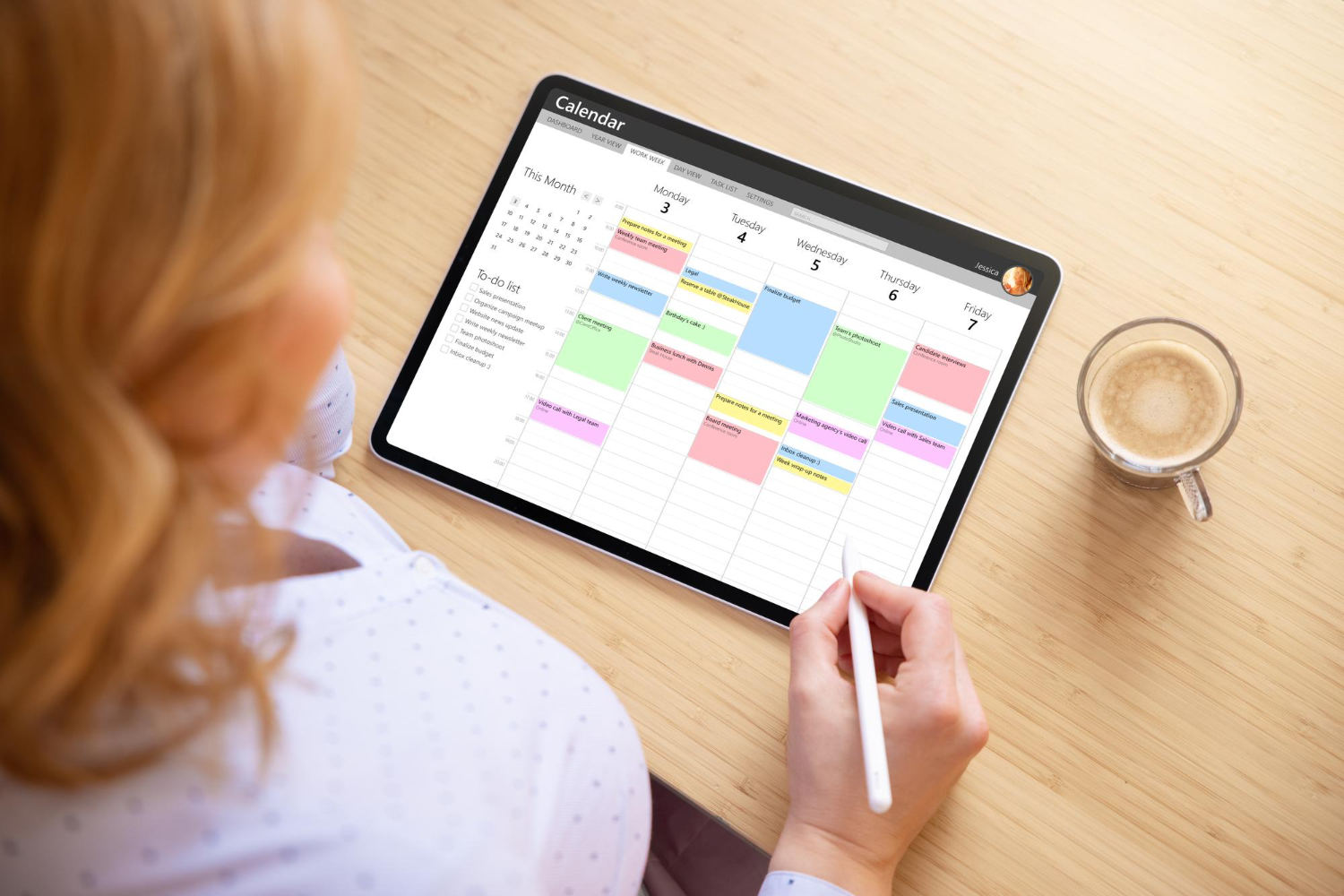
The Best Productivity Apps and Tools for Remote Workers
In today's fast-paced world, remote work has become more common than ever. The freedom and flexibility it offers have changed the way we work. However, with this newfound freedom, comes the challenge of staying productive and organized. Thankfully, there is a myriad of productivity apps and tools available that can help remote workers enhance their efficiency and make the most of their workday. In this article, we will explore the top productivity apps and tools that can empower remote workers to excel in their tasks and achieve work-life balance.
Remote work has revolutionized the modern workforce. Working from home, coffee shops, or co-working spaces allows individuals to balance their personal and professional lives effectively. However, staying productive while working remotely can be challenging without the right tools and mindset.
In this article, we will explore a comprehensive list of the best productivity apps and tools specially curated for remote workers. These applications are designed to enhance efficiency, collaboration, and overall well-being, empowering remote workers to thrive in their remote work journey.
Task Management Apps: Organize Your Workflow
- Todoist
Todoist is a popular task management app that helps you stay organized and focused. It offers a simple and intuitive interface that allows you to create tasks, set due dates, and prioritize them. With features like project labels and filters, Todoist enables you to manage multiple tasks and projects effortlessly.
- Trello
Trello is a visual task management tool based on the Kanban method. It allows you to create boards, lists, and cards to organize your tasks and ideas visually. Remote teams can use Trello to collaborate on projects, assign tasks, and track progress in real-time.
- Asana
Asana is a powerful project management tool that enables remote teams to plan, manage, and track projects efficiently. With its user-friendly interface and robust features, Asana streamlines communication and ensures that everyone is on the same page.
Time Tracking Tools: Make the Most of Your Time
- Toggl
Toggl is a time tracking tool that helps remote workers monitor the time spent on different tasks and projects. By analyzing...
Project Management Software: Plan and Execute Projects Smoothly
- Monday.com
Monday.com is a versatile project management software that empowers remote teams to collaborate seamlessly. With its visually appealing interface and customizable workflows, Monday.com ensures that every project stays on track. Its intuitive drag-and-drop feature makes task management a breeze, and the real-time updates keep everyone in the loop.
- Wrike
Wrike is an all-in-one project management tool that enhances productivity and transparency among remote teams. With features like Gantt charts, task prioritization, and time tracking, Wrike simplifies complex projects and fosters effective communication. It also integrates with various apps to streamline workflows further.
- ClickUp
ClickUp is a feature-rich project management tool that caters to the unique needs of remote workers. From task management and goal tracking to document sharing and time tracking, ClickUp centralizes all project-related activities in one place. Its user-friendly interface and customizable views ensure that remote teams can work efficiently and achieve their objectives.
Virtual Meeting Organizers: Facilitate Seamless Meetings
- Calendly
Calendly is an essential tool for remote workers seeking a hassle-free way to schedule meetings. By allowing others to view your availability and book appointments accordingly, Calendly eliminates the back-and-forth email exchanges. With easy integrations to popular calendars, you can sync all your meetings seamlessly.
- Doodle
Doodle is another fantastic meeting scheduler that streamlines the process of finding a suitable meeting time for multiple participants. Remote teams can easily coordinate across different time zones and select a time that works best for everyone. Doodle's simplicity and effectiveness save valuable time and reduce scheduling stress.
- When2Meet
When2Meet is a user-friendly group scheduling tool that simplifies the coordination of meetings among remote team members. By displaying overlapping availability in a grid format, When2Meet helps identify the most convenient time for the majority. This makes it an ideal choice for organizing team meetings, brainstorming sessions, and collaborative discussions.
Password Managers: Secure Your Digital Identity
- LastPass
LastPass is a reliable password manager that ensures the safety of your online accounts and sensitive information. With LastPass, you can generate strong passwords, store them securely, and access them effortlessly across all your devices. Its biometric login and two-factor authentication add an extra layer of protection to your digital identity.
- Dashlane
Dashlane is a comprehensive password management tool that simplifies the process of managing multiple accounts. It not only stores and autofills passwords but also provides a digital wallet to manage payment information securely. Dashlane's security dashboard offers valuable insights to strengthen your online security.
- 1Password
1Password is a user-friendly password manager that prioritizes both security and convenience. It allows remote workers to store passwords, credit card details, and secure notes with ease. With end-to-end encryption, 1Password ensures that your sensitive data remains safe from prying eyes.
Automation Tools: Simplify Repetitive Tasks
- Zapier
Zapier is a powerful automation tool that connects various apps and services to automate repetitive tasks. Remote workers can create custom workflows, or "Zaps," to trigger actions automatically based on specific events. From sending email notifications to updating spreadsheets, Zapier saves time and effort, freeing you to focus on more critical tasks.
- IFTTT
IFTTT (If This, Then That) is a popular automation tool that simplifies cross-platform integration. By creating applets, remote workers can automate various tasks and actions with ease. IFTTT supports a wide range of apps and services, making it a versatile solution for streamlining workflows.
- Automate.io
Automate.io is an automation platform that enables remote workers to connect different apps and automate complex tasks seamlessly. With its drag-and-drop interface, even those without coding experience can create sophisticated workflows. Automate.io empowers remote teams to work more efficiently by reducing manual work and increasing productivity.
Health and Wellness Apps: Maintain a Balanced Lifestyle
- Headspace
Headspace is a meditation and mindfulness app that promotes mental well-being for remote workers. Its guided meditation sessions help reduce stress, improve focus, and foster creativity. Incorporating Headspace into your daily routine can lead to a more balanced and harmonious work-life experience.
- MyFitnessPal
MyFitnessPal is a comprehensive health and fitness app that encourages remote workers to maintain a healthy lifestyle. By tracking daily meals and physical activities, you can stay mindful of your overall well-being. MyFitnessPal's personalized insights and progress tracking keep you motivated on your health journey.
- WaterMinder
WaterMinder is a simple yet effective app that reminds remote workers to stay hydrated throughout the day. Proper hydration is essential for maintaining energy levels and mental clarity, making WaterMinder an excellent addition to your health and wellness toolkit.
Cybersecurity Apps: Protect Your Data
- NordVPN
NordVPN is a top-rated virtual private network (VPN) that ensures your online activities remain private and secure. When working remotely, accessing public Wi-Fi can pose security risks, but NordVPN encrypts your internet connection, protecting your sensitive data from potential threats.
- McAfee
McAfee is a robust cybersecurity solution that safeguards your devices from viruses, malware, and other online threats. With remote work often involving multiple devices, McAfee provides comprehensive protection, giving you peace of mind as you navigate the digital landscape.
- Avast
Avast is a trusted antivirus software that offers real-time protection against cyber threats. Its advanced features, such as Wi-Fi inspector and password manager, strengthen your device security and ensure that your remote work setup remains safe from potential cyber attacks.
Productivity Extensions: Enhance Your Web Browsing Experience
- Momentum
Momentum is a browser extension designed to inspire and focus remote workers during their online sessions. Each time you open a new tab, Momentum presents a beautiful landscape photo, a personal mantra, and a to-do list. This calming and motivating extension can transform your browsing experience.
Pocket is a convenient bookmarking extension that allows remote workers to save articles and web pages for later. When you stumble upon useful resources while researching or browsing, Pocket helps you curate a personalized library, promoting continuous learning and productivity.
- Grammarly
Grammarly is a writing assistant that enhances your communication skills while typing online. Whether composing emails, writing documents, or crafting social media posts, Grammarly offers real-time grammar and spelling suggestions, ensuring your online presence remains professional and polished.
In conclusion, the best productivity apps and tools for remote workers provide a seamless and empowering experience. These applications not only streamline workflows and enhance collaboration but also prioritize well-being and cybersecurity. By harnessing the power of these tools, remote workers can conquer challenges, maximize productivity, and achieve a harmonious work-life balance.
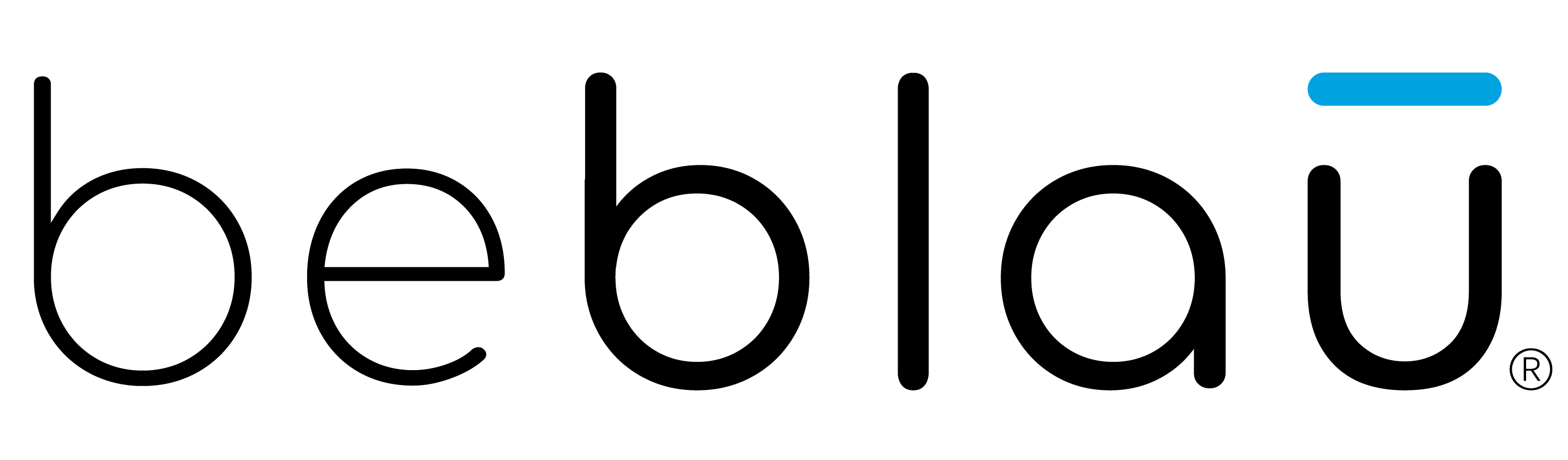












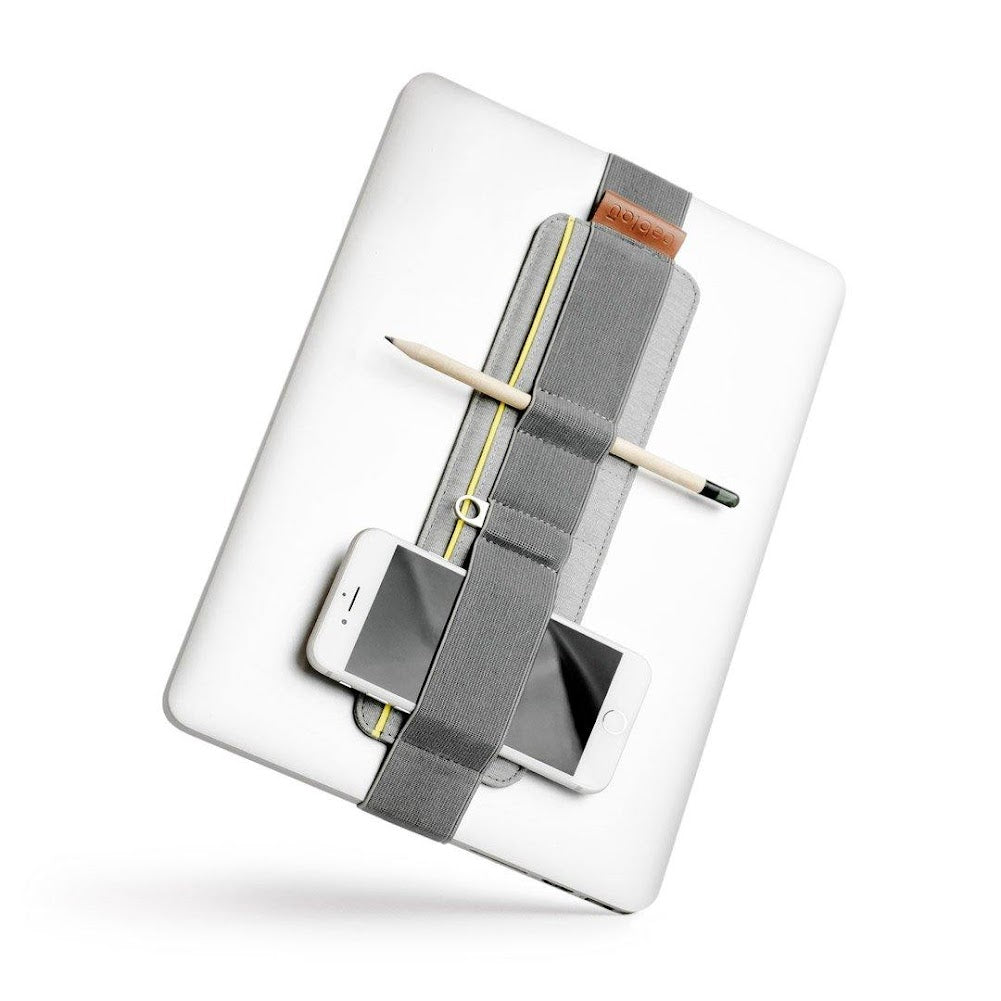







Leave a comment
This site is protected by hCaptcha and the hCaptcha Privacy Policy and Terms of Service apply.